Rental Properties
Posted on October 13, 2014 by GSCPA AdminIf you are considering purchasing a residential investment property or renting out your main residence, it is important to understand the tax implications of doing so. Some important things to consider include income that must be declared, the 6 year CGT rule, deductible expenses versus capital works and repairs and maintenance expenses.
Income generated from rental related activities which must be declared, include rental bond money that you become entitled to, insurance payouts, letting and booking fees received by you, reimbursement or recoupment for deductible expenditure and any other associated payments you receive including payments in the form of goods and services.
The 6 year CGT rule relates to renting out your main residence. It is now fairly common for people to move out of their main residence on a temporary basis. Whilst your main residence is being rented out you can claim deductions and still be eligible for the Capital Gains Tax exemption when it comes time to sell, as long as your main residence has not been rented out for more than 6 years at any one time. If the 6 years is exceeded you need to apportion the time that the property was classified as a rental property and a main residence and possibly pay tax on any capital gain made.
Expenses are only deductible for the period your property was rented out or available for rent although there is an exception on the following expenditure associated with land on which you have purchased to build a rental property or incurred during renovations to a property you intend to rent out:
- interest on loans,
- local council rates,
- water and sewage rates,
- land taxes, and
- emergency services levy.
It is important to remember that once you intention changes, these expenses are no longer deductible.
Confusing capital works expenses as repairs and maintenance is a common mistake. The general rule is that, if repairs or maintenance are carried out on the property in order to restore the fixture or fitting to it’s original state, then this is an outright deductible expense. If the items are completely replaced or restored to a condition beyond its original state, then this is capital works and must be depreciated at a general rate of 2.5% per annum.
If you have any concerns or questions about how to treat potential rental income in expenditure, please do not hesitate to contact our office.
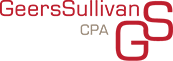
 Every year the staff here at GeersSullivan put together teams to cook up a feast for families staying at Ronald McDonald House. It has been a tradition with the firm since 2005 and this year was no exception with 3 teams giving up their time to plan a 3 course menu, buy the freshest produce on the day and prepare wonderful home cooked meals for about 30 people.
Every year the staff here at GeersSullivan put together teams to cook up a feast for families staying at Ronald McDonald House. It has been a tradition with the firm since 2005 and this year was no exception with 3 teams giving up their time to plan a 3 course menu, buy the freshest produce on the day and prepare wonderful home cooked meals for about 30 people.