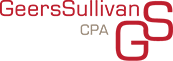Xero Tips and Hints
Posted on October 21, 2014 by GSCPA AdminFor those of you who have recently jumped on board with the transition to cloud accounting and converted to Xero, here are a few hints and tips that might help you with the day-to-day bookkeeping duties.
Payroll
Xero has recently updated the payroll system so it now automatically integrates with the rest of Xero. In short, all this really means is that there is no longer a need to create a Draft Bill in the payroll system. Xero now automatically posts all the information from the pay run straight to the General Ledger. When it comes to reconciling the wages in the bank reconciliation process, it is now simply a matter of allocating the transaction to the Wages Payable account.
Annual leave
When processing annual leave in the payroll system, always make sure that you have completed the Annual Leave Application before the pay run is completed. This can be done by going to Payroll -> Employees -> Click on the relevant employee -> Leave -> Add Leave Application. If this process is not done, the annual leave taken does not get deducted from the leave balance.
Bank feeds are a great feature of Xero and they are a huge factor in simplifying the bookkeeping process. However we always encourage you to periodically check the bank balances in Xero against your actual bank statement, particularly in situations where bank transactions have been manually imported.
Locking information after reporting
After each reporting period is complete, we suggest that you lock the period so that no changes can be made to information already reported to the ATO. This can be done in the Financial Settings by specifying the ‘Period Lock Date’ as the last day of your most recent reporting period and clicking ‘Save’.
Reporting tips
Xero’s reporting function is something that is always being updated and improved. Here are some tips for some of the reports Xero provides:
- For a Detailed General Ledger, use the Account Transactions report in Xero.
- The Activity Statement report is a commonly used report in Xero. Make sure you are aware that the wages figure (W1) and the PAYG tax withheld figure (W2) do not automatically integrate into this report as they need to be manually input for each period. The best report to obtain your W1 & W2 figures is the Payroll Activity Summary.
- When looking at your reports, keep in mind whether you are reporting GST on a Cash basis or an Accruals basis. Xero does give you the option to view some of your reports on a Cash basis including your Profit & Loss and your General Ledger.
- When using the Aged Receivables and Aged Payables reports, should you want a breakdown of the invoices outstanding that make up the balance for that particular contact, tick the box next to ‘Show Invoices’ & press ‘Update’.
We have several Xero Certified Trainers in the office who would be happy to help with any Xero queries you may have. Feel free to give the office a call should you wish to know more about Xero.