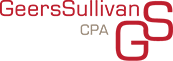MyGovID (AUSkey Replacement)
Posted on November 22, 2019 by Ashley DawsonOn 31 March 2020, AUSkeys that we are all currently using to access the ATO Business Portal or Tax Agent Portal will be replaced by myGovID. Currently myGovID technology is in public beta and only available on Apple iPhones but an Android app should be available sometime before the March 2020 deadline.
The myGovID is not the same as the myGov website, the myGovID is used to prove who you are when using online government services, similar to a bank hardware authenticator. Currently under the public beta version you are able to access the following government services with your myGovID:
- ATO Business Portal
- ATO Access Manager
- Australian Business Register (ABR)
Another government service that will be added soon to the public beta version is the ATO Online Services for Agents. More services will be added as they become available.
To obtain a myGovID you will need:
- To be 13 years or older
- iPhone 6 or above (in the near future this will also be available for Android)
- an email address that belongs to you (it should not be a shared email address)
- To prove your identity, you will need information from either your passport, Medicare card and/or drivers licence. Some services require you to confirm your identity with all three documents.
Steps to setting up your myGovID

- Download the myGovID app from the App Store
https://itunes.apple.com/au/app/mygovid/id1397699449?mt=8 - Open the myGovID app on your phone and follow the prompts to complete your full name, date of birth and email address.
- During the app setup you will need to provide details of your passport, Medicare card and/or drivers licence. You can do this by scanning these using your phone or entering the details manually into the fields provided. The app will then verify the details provided with the appropriate authority in a matter of seconds. By providing two of the documents details, such as the details from Medicare card and drivers licence, you will achieve the level of Standard identity strength, which will allow you to access all of the above listed services currently available through this system.
Next you will need to link your myGovID with your ABN through the Relationship Authorisation Manager (RAM) to access the online business services. RAM login can be found at https://authorisationmanager.gov.au/#/login and will allow you to complete the following tasks:
- link your business
- view and manage your business authorisations
- accept an authorisation request
- manage machine credentials
You will need to be a principal authority to link your business in RAM, which is someone that is responsible for the business, such as:
- a sole trader
- an eligible individual associate listed on an ABN in the Australian Business Register (ABR), for example a trustee, director, public officer, partner, or an office bearer of a club or association
Prior to trying to access RAM, please check your personal details and individual associates listed on the ABR are up to date.
Next log into RAM using your myGovID app to authenticate yourself and then follow the instructions below as to how to link your business to your myGovID:
- Select Link my business to be redirected to the ATO to find your business or businesses.
- Add your postal or residential address as held by the ATO and click Continue.
- Select the business or businesses (that you are an eligible individual associate for in the ABR) you wish to link from the list and click Continue.
- Enter an email address and click Send Email to receive an authorisation code (the email address can be different to the one used to set up your myGovID, for example, a work email address). Enter the code and then click Verify and Continue.
- View the summary of the selected business or businesses and select the checkbox to declare you understand and accept. Click Submit.
- A message will display confirming your business is successfully linked. Click Continue.
Once your business or businesses are linked to your myGovID then you as the principal authority in RAM can authorise others to act for your business. This includes setting up authorisation administrators, who can then set up authorisations for others.
In RAM either a principal authority or authorisation administrator can then create authorisations and assign levels of access for users, who are then able to act on your business’ behalf within the above listed online government services.
To setup authorised users, you first need to make sure that the user has completed their own myGovID process, then you need to have their full legal name as per their myGovID and their email address. This email address does not need to be the same email address that they used to set up their myGovID identity. For example, they may have used a personal email address for the myGovID setup and now they can use a work email address for the RAM user authorisation.
To add a new authorised user, you will need to be logged into RAM and complete the following steps:
- Select Manage authorisations
- Select the business you would like to add an authorised user to
- Click Add new user
- Next you will be prompted to provide the user’s name and email address
- Select the level of access you are granting them – full, custom or none
- Review the details and then complete the declaration
- If custom access has been selected for a user, then you will be redirected to the ATO’s Access Manager to set permissions for the user
- An authorisation request will now be sent to the user to accept.
Now you and your users will all be set up so that you can securely access the above government online services.
If you require help with setting up, accessing or authorising users through myGovID and RAM, please contact our office and one of our friendly accountants will be happy to help you through the process.